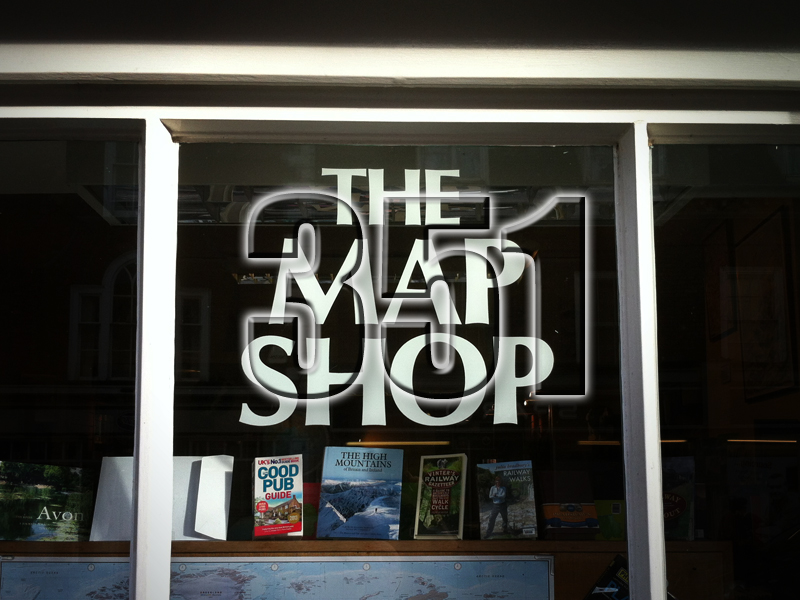
I’m sorry for the delay in releasing the latest podcast, however excuses are included in the podcast which include the weather and illness throughout the year.
However I am trying to get things back on track, and we kick off once again on a topic which is effecting our ever changing outdoors world and the way we research our forthcoming adventures.
Namely good old trusty maps and sparkling new shiny eBooks.
maps and sparkling new shiny eBooks.
I recently went to one of the very few shops in the UK which specialise in Maps, which just so happens to be local to me. The Map Shop in Upton Upon Severn, has been a thriving cartography business for some 30 years. However things are obviously changing for them as the media landscape is evolving. (Facebook page)
John Baker is one of the partners and he spends time with me explaining some of the services they offer and we discuss his customer base, who are looking for hard copy maps and their future.
Andy takes a different angle and takes two releases from Cicerone Press in both hard copy and eBook format, to see if and what any particular benefits might be using either system.
In this case he looks at The Robert Louis Stevenson Trail by Alan Castle and Scotland by Chris Townsend
They all have their positives and negatives and it is interesting to see that each have a place depending on your own style or collating and gathering information before setting off.
Other podcast resource links mentioned: The Calendar Road
Music provided by Jim Fidler


Whoops, just realized I also left this comment on the wrong podcast. Please delete the other comment!
Enjoyed the latest podcast. I would just like to point out that you can view Kindle books in colour, just not on the original Kindle. There is a Kindle app for just about every platform – Linux, iPad, Android and Windows (spit:). This will show your book in glorious colour.
Thus it’s probably better to buy the Kindle version of the book, as you can read it on just about anything, so only need to buy it once.
The non clickable index is a pain. However, if you use the Search function it will give you a list of every page containing the search term, with a clickable link. In many ways this is better than the index, so long as you can remember how to spell Ben VeryLongScottishAndHardToSpell.
Ian.
Hi
I know it’s a bit late, but the review makes a number of points that are confused/confusing:
– bookmarks and highlighting. You *can* do this with other eBook reading software – so perhaps this is a limitation of the app provided by Cicerone. The same thing applies to ‘go to’ a particular page or search for the name of a place. If these things are important to you then there are other eBook reading apps that also support the Adobe ‘Digital Rights Managment’ system such as Kobo and Bluefire and you could read the books with these – you need to ‘authorise’ the device, but once this is done they are at very easy to use;
– being able to click on a reference in the index and go to a particular page is also something that should be possible – but it takes times to set out the links and cross-references so sadly many publishers don’t bother;
– as the reviewer points out, if you want to view the eBook on a Kindle then you need to buy the Kindle version. However, there are other eReaders (eg from Kobo and available from WHSmith) that will support the ‘ePub’ format and still allow you to have the advantages of low battery consumption. Alternatively as the previous commenter noted, you could also buy the Kindle version and download the Kindle software to enable you to view it on an IPad etc or a PC/Mac. You can also get eBook reading software that would let you view the book on a smartphone of iPod touch – not ideal for reading, but useful if you want to be able to refer to it while on the road.